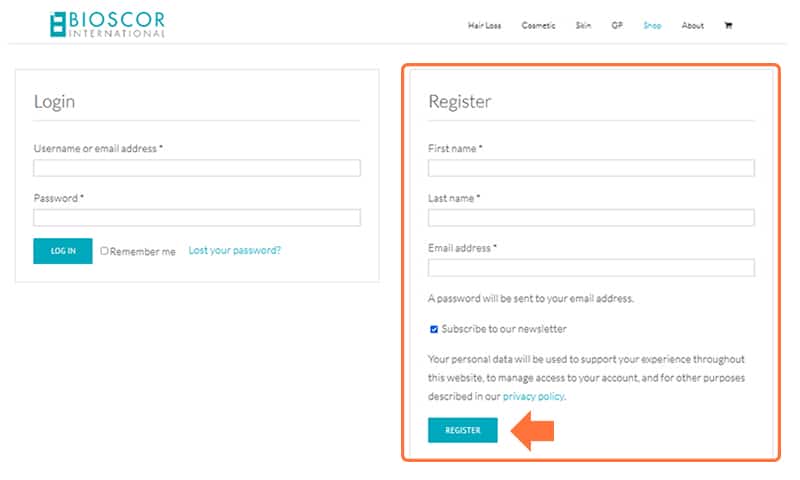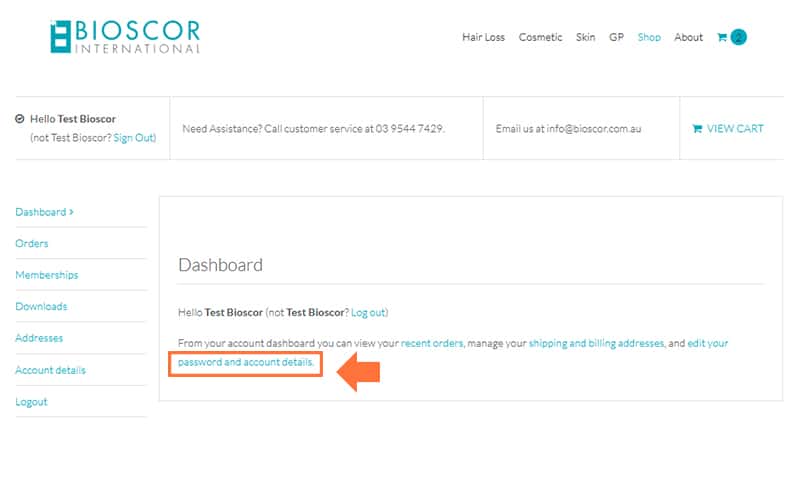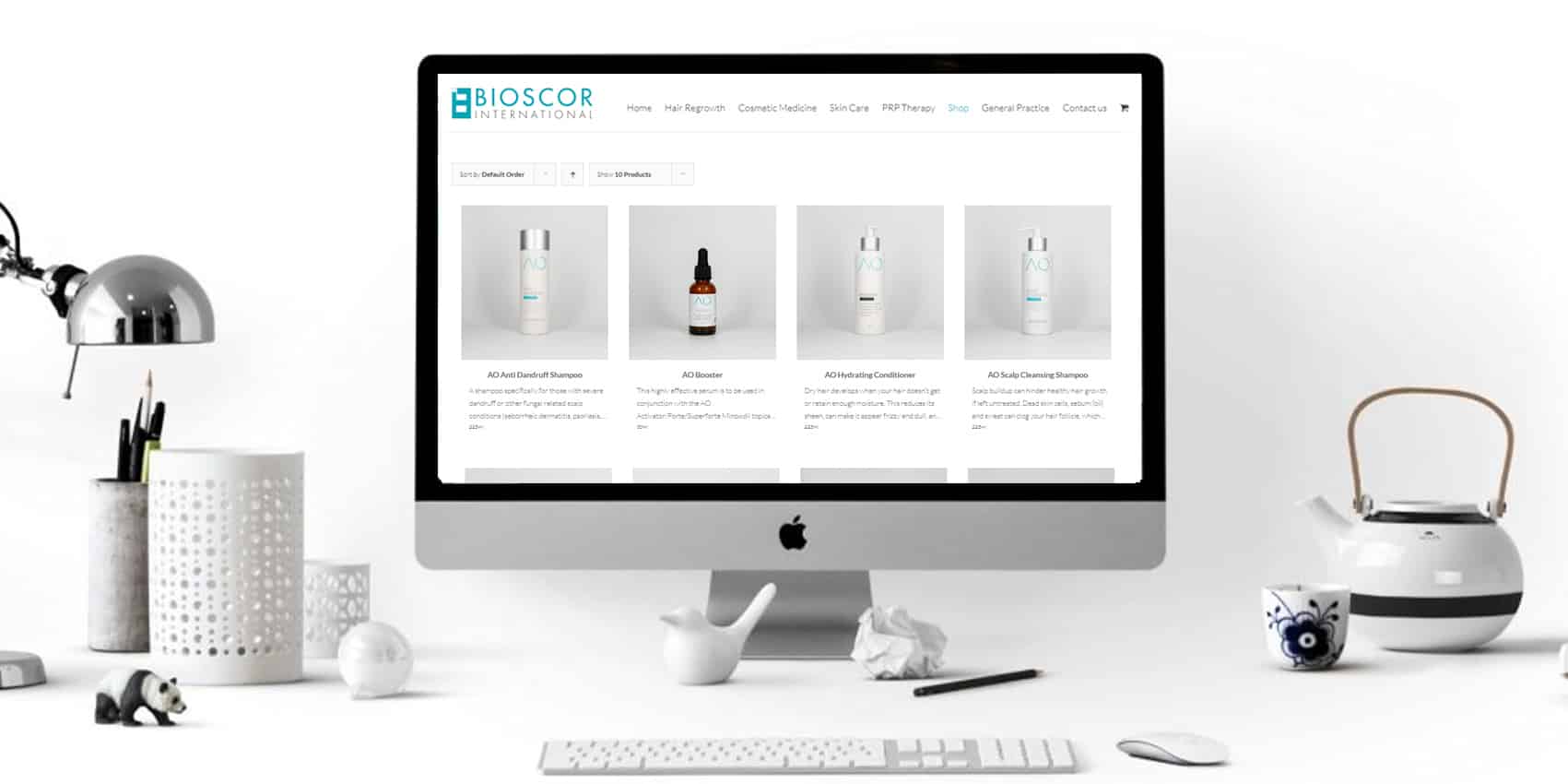
CREATE AN ONLINE SHOP ACCOUNT
It’s as easy as 1-2-3!
Simply select “Register” and once you’ve submitted a request, you should receive an email to confirm the creation of your account; it’ll also have a randomly generated password which you should change immediately for security purposes.
STEPS:
- Head to: www.bioscor.com.au/my-account/
- On the right, enter your email under the heading “Register” and click the blue button that says “Register”
- Locate email inbox to look for an email with the subject “Your Bioscor International account has been created!”
—- note: you may need wait 10 minutes OR check your spam folder!
—- your password will be randomly generated and located within this email - Use this password to log into account.
- Once you’ve successfully logged in, you’ll be taken to your dashboard where you should change your password
CHANGE YOUR PASSWORD AFTER LOGGING IN:
- Once logged in your dashboard, you will notice on the left hand panel, towards the bottom half of the menu: “Account Details“, click on it.
- Enter the current password and then followed by your new password.
- Then click on the blue button “Save changes” to complete the process.
Reset my password Reset my password
What if I forgot my password?
If you forgot your password, you can reset it by submitting a request to do so.
Simply click on https://bioscor.com.au/my-account/lost-password/
We also have a step-by-step instructions guide if you require on this link here.
If you run into any issues, feel free to email us or send us a ‘contact us’ form